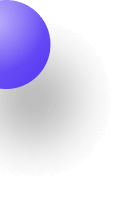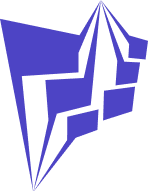
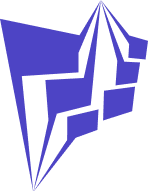

Android apps are a cornerstone of the digital experience, with billions of users relying on them daily. However, in a competitive landscape, performance is everything. A slow or laggy app can quickly drive users away, while a seamless experience keeps them engaged. Optimizing your Android app's performance is not just a best practice—it’s a necessity.
The top 10 tips
1. Optimize Your Code
Write clean, efficient, and concise code. Use design patterns such as MVC or MVVM to separate concerns and maintain code readability. Avoid unnecessary object allocations, and use algorithms with lower time complexity.
Tip: Use tools like Android Studio’s Profiler to identify performance bottlenecks in your code.
2. Use Efficient Data Structures
Choose the right data structures for your operations. For example, use SparseArray instead of HashMap for better memory efficiency when working with primitive data types.
Why it matters: Inefficient data structures can consume more memory and lead to slower execution times.
3. Optimize Network Calls
Minimize the number of API calls your app makes by combining requests whenever possible. Use caching mechanisms to avoid fetching the same data repeatedly. Implement background tasks with tools like WorkManager for better scheduling.
Tip: Always use a library like Retrofit or Volley for efficient networking.
4. Reduce App Size
A bulky app can deter users and slow down performance. Use techniques like:
Why it matters: Smaller apps load faster, consume less storage, and are more likely to be downloaded.
5. Optimize UI/UX Rendering
The user interface should be fast and responsive. Avoid overloading the main thread with heavy computations. Use RecyclerView instead of ListView for better scrolling performance, and minimize overdraw by simplifying layouts.
Tip: Tools like Layout Inspector can help identify rendering issues in your UI.
6. Use Asynchronous Processing
Offload heavy tasks like database operations, file I/O, or network requests to background threads. Use APIs such as AsyncTask, ExecutorService, or Coroutines for asynchronous processing.
Why it matters: Keeping the main thread free ensures your app doesn’t freeze or crash during intensive tasks.
7. Leverage Android Jetpack Libraries
Android Jetpack libraries provide pre-built components optimized for performance. For example:
Tip: Jetpack libraries are regularly updated by Google, ensuring best practices.
8. Optimize Battery Usage
Apps that drain battery life are unpopular with users. Minimize background processing, avoid frequent wake-ups, and use JobScheduler for efficient task execution.
Why it matters: Optimized battery usage improves user satisfaction and retention.
9. Test Performance Across Devices
Android apps need to work across a wide range of devices. Use tools like Firebase Test Lab to test your app’s performance on multiple devices and configurations.
Tip: Keep an eye on memory usage, CPU utilization, and frame rates during testing to identify areas of improvement.
10. Regularly Monitor and Update
Use analytics and crash reporting tools like Firebase Crashlytics to monitor your app's performance in real time. Actively fix issues reported by users and optimize your app based on user feedback.
Why it matters: Continuous improvement keeps your app competitive and relevant.
Final Thoughts
Optimizing Android app performance is a continuous process that requires attention to detail and a proactive approach. By implementing these tips, you can deliver a seamless experience that users love, ensuring your app stands out in the crowded marketplace.
Start optimizing today and watch your app soar!

In today’s digital age, social media has become a powerful tool for businesses to connect w...
Read More
Digital marketing is a dynamic field that is constantly evolving, influenced by technological adv...
Read More
Backlinks are the backbone of a successful SEO strategy. They act as votes of confidence from one...
Read MoreⓒCopyright 2024 Dit.Limited . All rights reserved